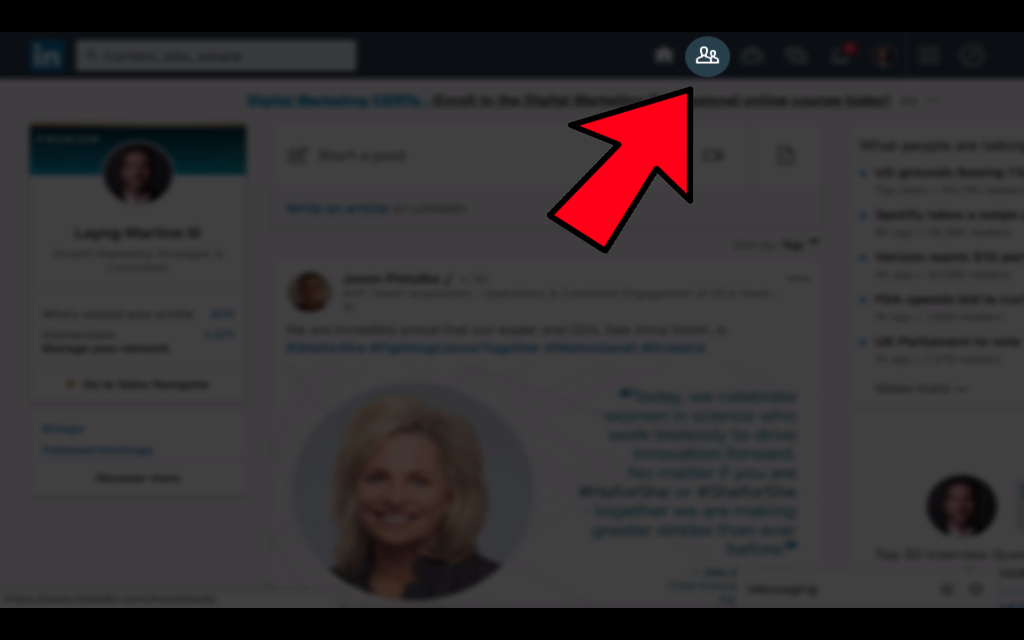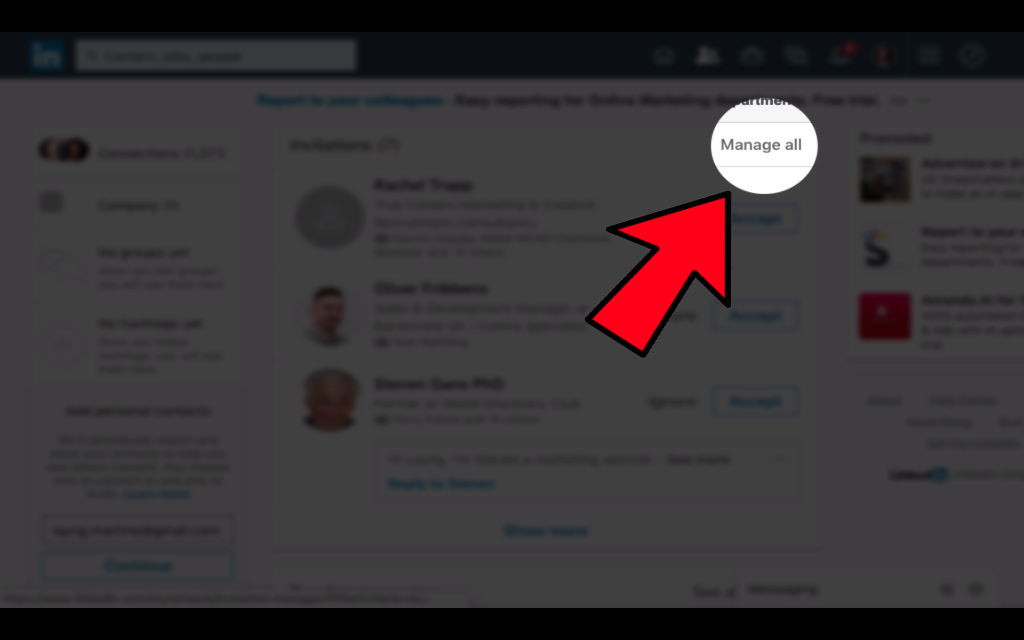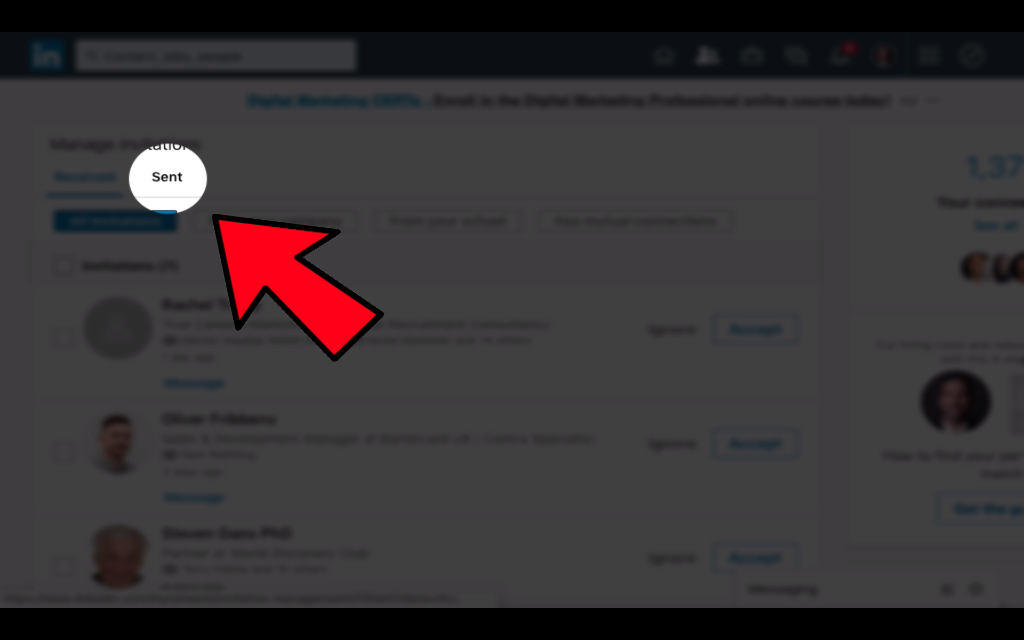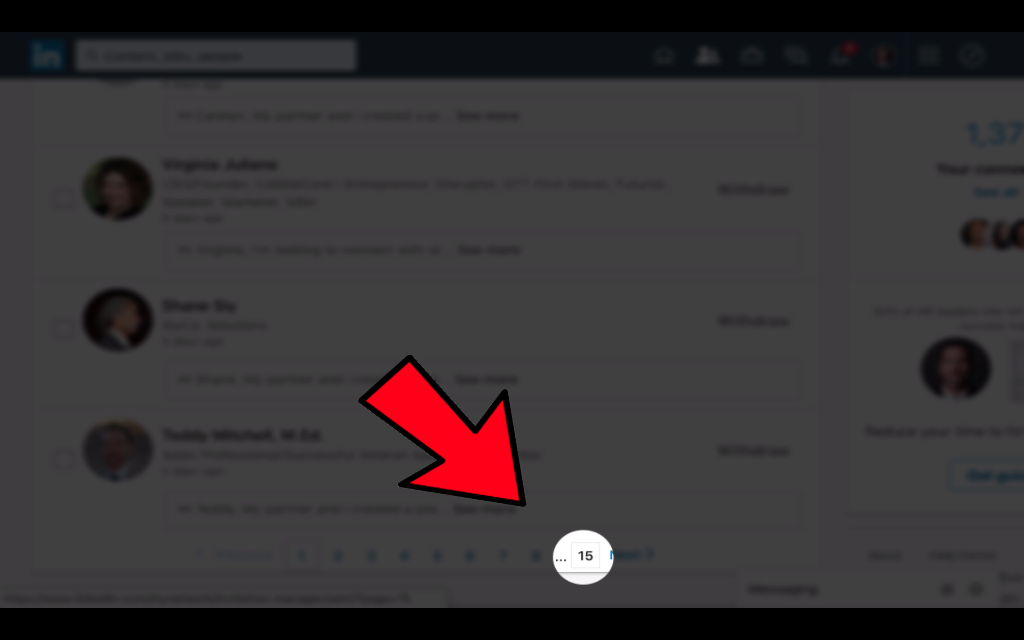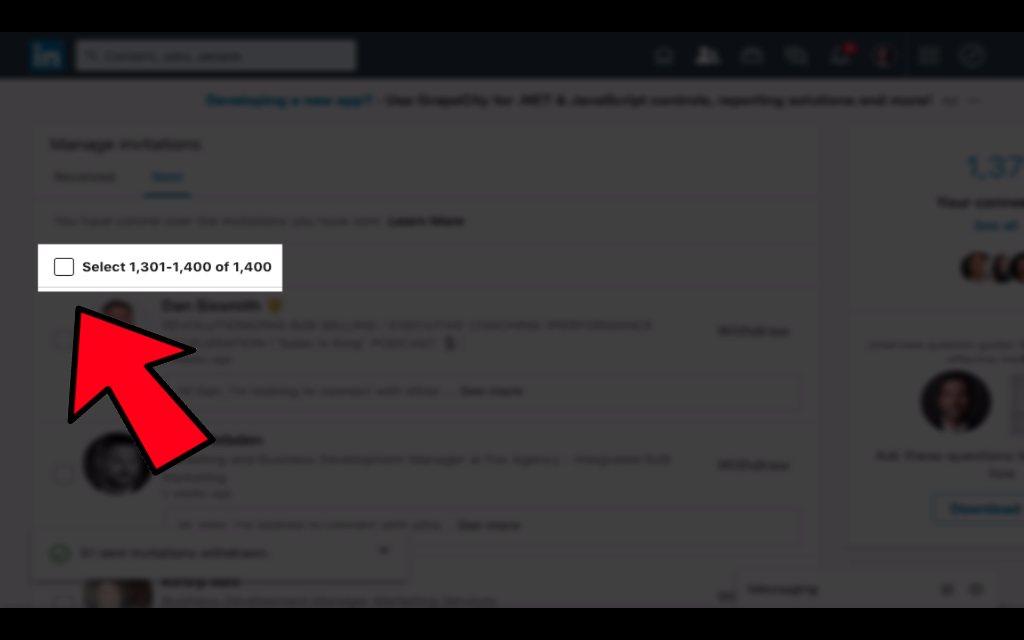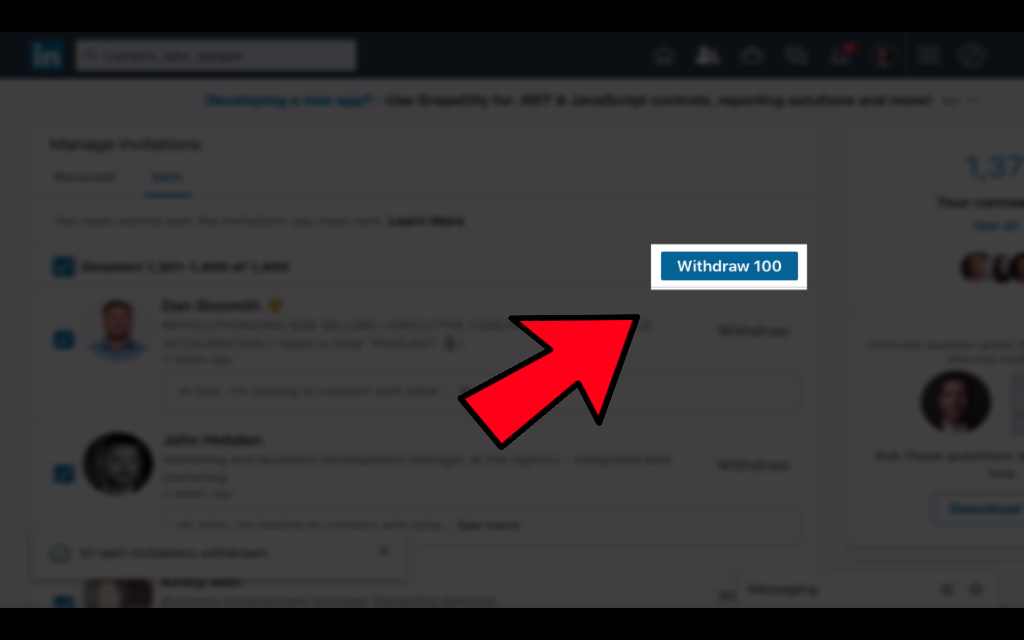How to Clear Out Old Pending Connection Requests
For your LinkedIn account health, it’s best to keep your number of pending connections requests low. Many people think it’s best to keep it in the 1,000 – 1,500 range. Here’s how to go in and quickly clear them out…
Step 1
Log in to your LinkedIn account and click on the “My Network” button.
Step 2
In the upper right of the screen, click on the “Manage All” button.
Step 3
In the upper left of the screen, click on the “Sent” tab.
Step 4
Then, in the lower right of the screen, click on the very last number in the list.
Step 5
In the upper left, you’ll see a checkbox enabling you to bulk-select pending messages. Click that box.
Step 6
Click the withdraw button in the upper right of the screen.
That’s all there is to it. Repeat this process for however many pending requests you want to delete.